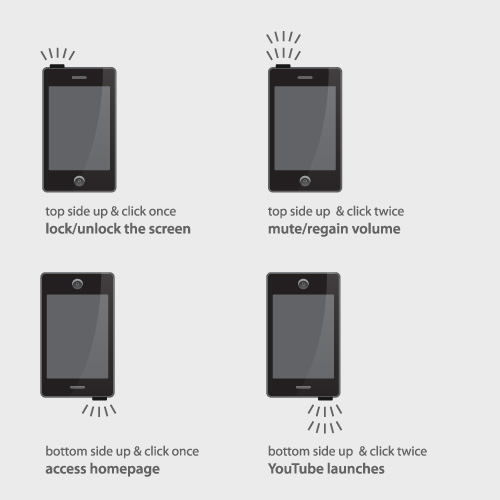This hook does NOT actually prevent the rotation of the handle. It’s just a slide-type lock.
When the door is locked, it really looks like it is.
This work is licensed under a
Creative Commons Attribution 3.0 Unported License.
Inspiration and creation of Mac Funamizu
This hook does NOT actually prevent the rotation of the handle. It’s just a slide-type lock.
When the door is locked, it really looks like it is.
This work is licensed under a
Creative Commons Attribution 3.0 Unported License.
Is this possible?

This work is licensed under a
Creative Commons Attribution 3.0 Unported License.
One announcement.
Next week I’ll have to have an operation and stay in the hospital for about a week. So I won’t be able to introduce something new here for some time (although my Moleskine will be filled with rough sketches).
The next post is already done and will be live on August 1st at the earliest, so please come back and check it out.
I’ll see you guys soon!
I just don’t wanna get my umbrella stolen again.
By the way, “shacklie” sounds very much like “Shakkuri”, which means “hiccup” in Japanese, but there’s nothing to do with this item…
This work is licensed under a
Creative Commons Attribution 3.0 Unported License.
I’ve found it quite hard to quickly turn up and down the volume of my iPod Touch when I want to on a crowded train. There is lot of noise when the train is running, so I turn up the volume, but when it stops, it becomes quiet around so I have to quickly turn it down. When I was using my old iPod shuffle, it was quite easy to manipulate the basic functions even when I wasn’t looking at it. So naturally I want that usability for my iPod Touch.
You know there’s a button on top of iPhone and iPod Touch to lock/unlock the screen. I think that can be used for a few useful purposes. As iPhone and iPod Touch know which side is now up and which side is down, it should also know “when the button is pushed with this side up”. So there can be a few functions you can customize like:
If the button is clicked when…
1) the top side up — lock/unlock the screen
2) the bottom side up — mute/regain volume
And if the button is clicked TWICE when…
3) the top side up — access the homepage with Safari
4) the bottom side up — YouTube launches
Something like that.
What do you think?
Examples of the button usage