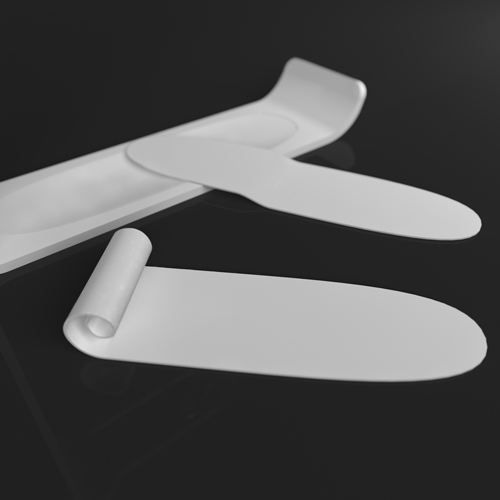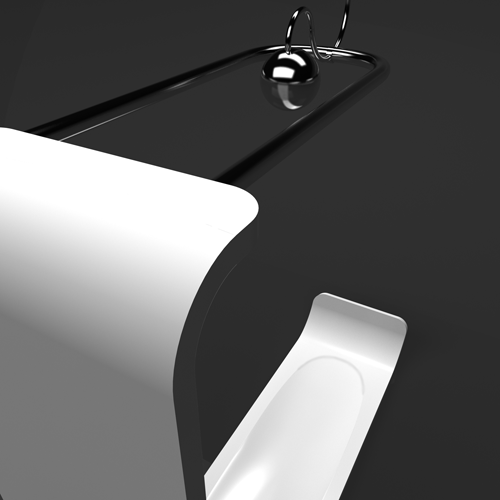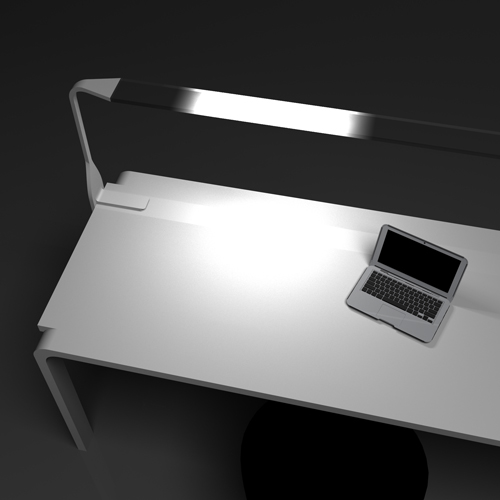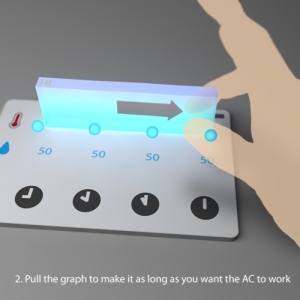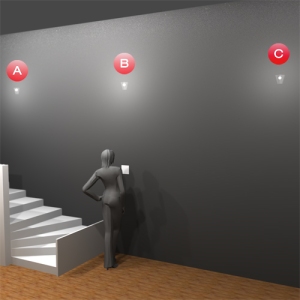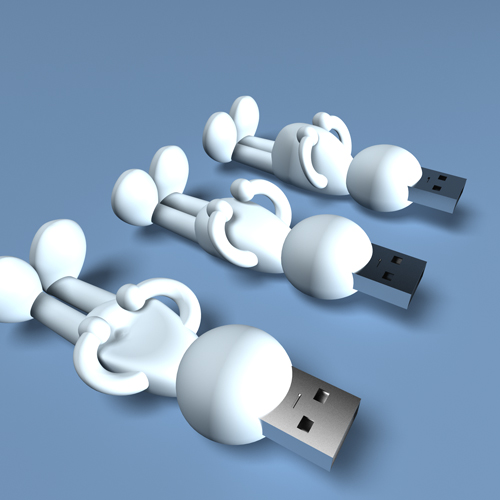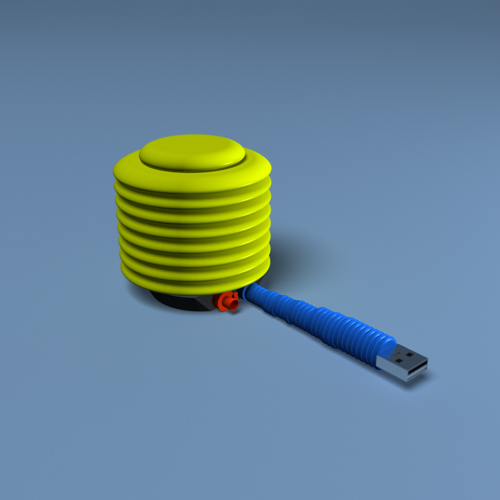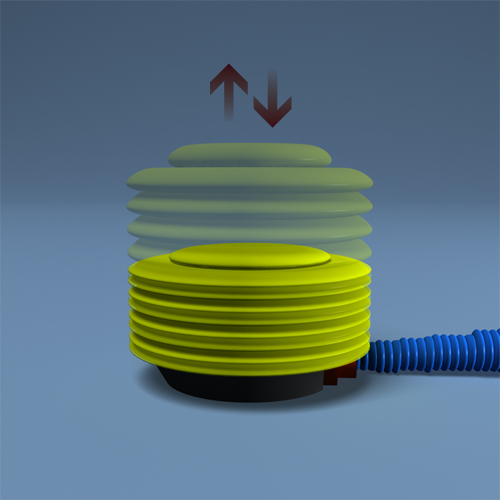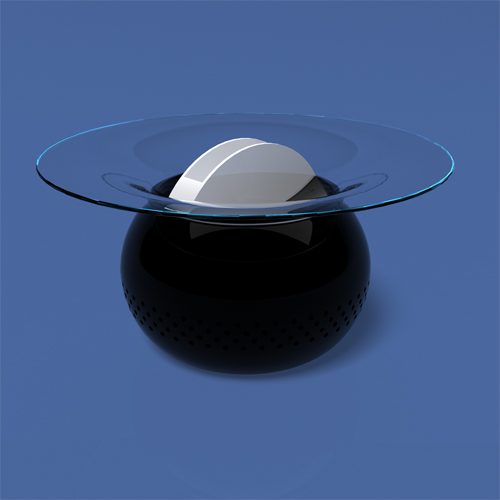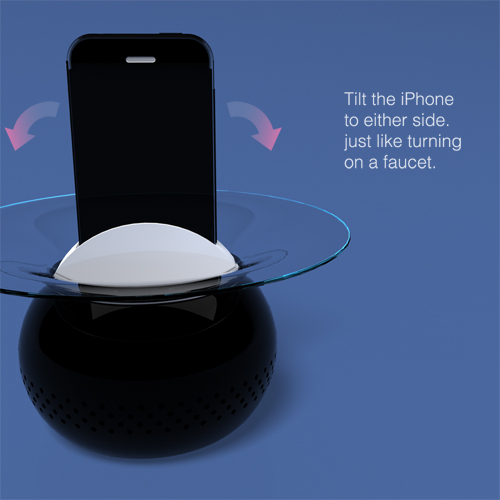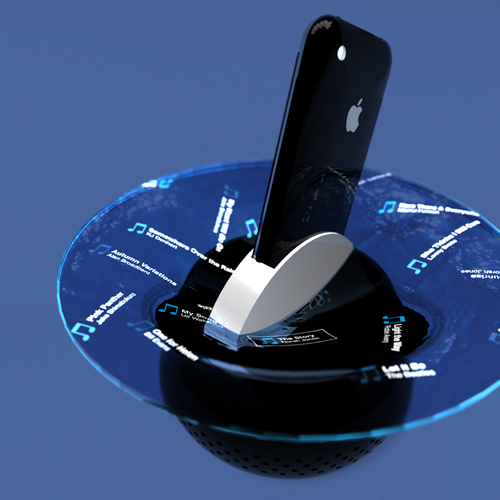Maybe I’m into projector concepts.
It’s an iPhone stand with a transparent touch screen, speaker and projector.
Dock your iPhone at the top.
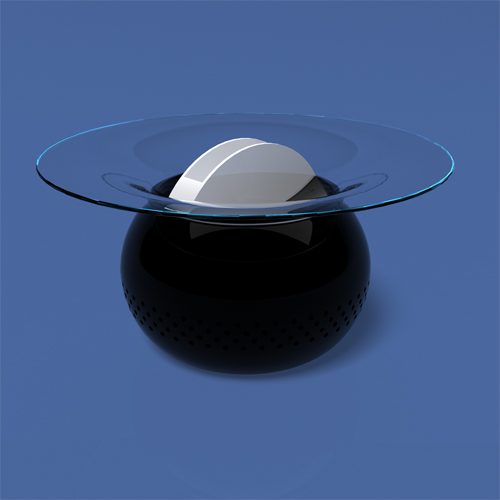
Tilt it slowly to either side and your photos, songs or movies start running one after another at random like water coming out from a fountain. Each image will disappear in a few seconds. You can touch a photo to see it, a movie to play and a music icon to play the song.
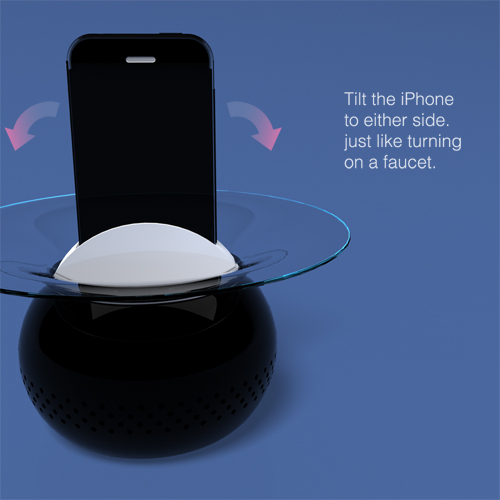

Now turn up the faucet and when the dish is full, the images will be spilled on the floor, which are actually projection from the stand. You can also tilt the stand to spill images little by little to a certain direction.
And now you can play with larger images.

When you play music, you can see the visualizer working. Spill the visualizer on the floor and you see “full-screen” projected visualizer!
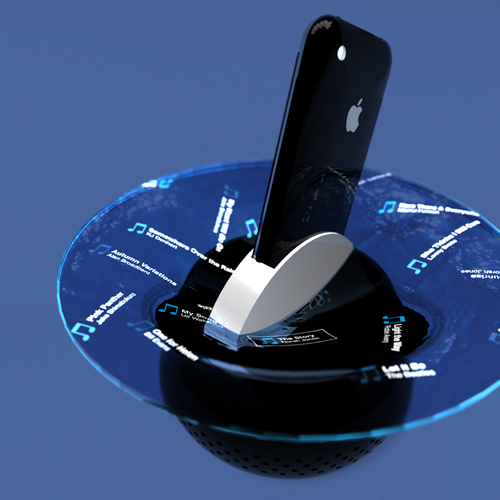


Behind the scenes on my Flickr.

This work is licensed under a
Creative Commons Attribution 3.0 Unported License.