Why can’t we quickly view the whole file directory with one click?
And of course, there should be a search function for each view.
This work is licensed under a
Creative Commons Attribution 3.0 Unported License.
Inspiration and creation of Mac Funamizu
Why can’t we quickly view the whole file directory with one click?
And of course, there should be a search function for each view.
This work is licensed under a
Creative Commons Attribution 3.0 Unported License.

In the REAL world, I usually name the folder with a large title. Of course I choose a typeface for the title and a folder color.

When I have multiple compartments in the folder, put the titles on the tags.

If I have many items in one folder, I add an index on it. Yeah, usually.
This work is licensed under a
Creative Commons Attribution 3.0 Unported License.
What amazed me most about the Morph concept by Nokia is that it came from Nokia itself, not by a daydreaming designer like me, meaning it’s quite promising.
I really like the material that is flexible enough to change its form. If that’s really possible,

first it could be used as a display,

second, fold it half and it could be used as a macbook pro,

and for some more other purposes,

it would be useful to read like a magazine,
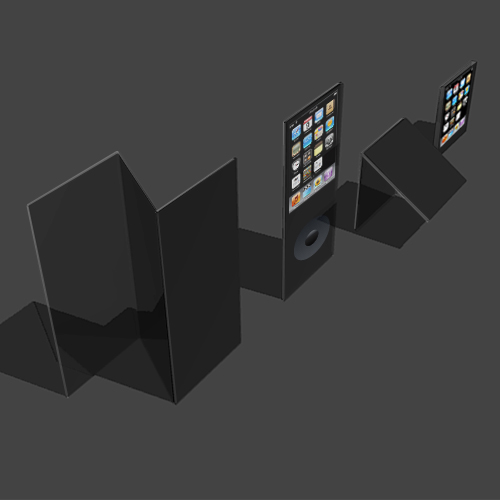
and if it could be folded a few times, it could be an ipod.
Oh, am I daydreaming again?
It’s a half digital version of the idea I posted before. This time, input your schedule in iCal and send it to this watch using bluetooth.
No MP3 player or any other iPod-like functions.

This work is licensed under a Creative Commons Attribution 3.0 Unported License.
Would be another helpful bridge between physical and digital world. The touch screen would make this kind of device work much more intuitively.
This work is licensed under aCreative Commons Attribution 3.0 Unported License.
If there were a 3D display, even a very small one, it would be a lot of fun. The real object’s image could be easily and clearly seen from any angle, and what else has been difficult to be displayed with our conventional monitors could be done as a matter of course.
So, here’s my ideas of what could be done if I had an external small 3D display:
1) photo slide show: mac-like cool screen saver would be nice

2) calendar: good to have aside of my iMac when working ’cause it’s not distractive but helpful. Being able to pick a theme like ocean, forest, etc. would be cool.
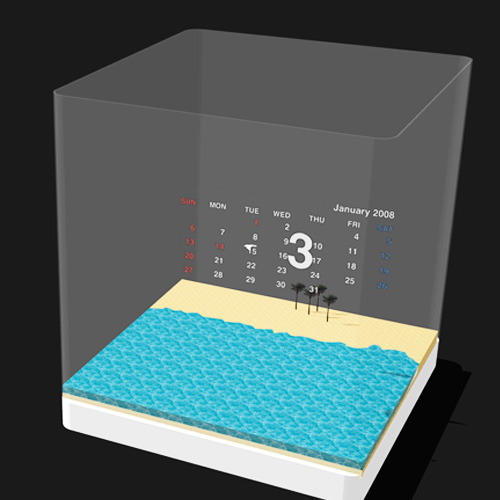
3) Google Earth: I just can’t wait to see the 3D building images moving! You have the real earth image in the box!
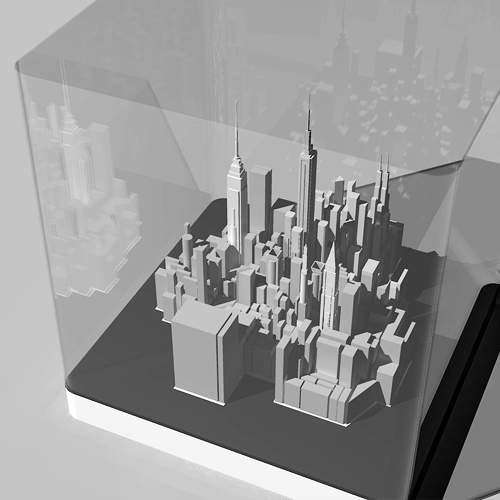
4) 3D applications: could be handled much more easily.
Maybe it would be also possible to display a holographic image of a person you’re talking to on the phone.
What do you think? Give me other ideas.
This work is licensed under aCreative Commons Attribution 3.0 Unported License.
 I would be really happy if I could read blogs or RSS feeds on iTunes because that means I can “carry” and see them on my iPod anywhere I go. That’s important to me because there are so few “public WiFi” places around me. Using the iPod’s text storage function is not good enough because it has lots of limitations for viewing websites.It’s natural to think that an iPod connects to the net and save data necessary when it’s available and switch to an offline mode when WiFi is not available.
I would be really happy if I could read blogs or RSS feeds on iTunes because that means I can “carry” and see them on my iPod anywhere I go. That’s important to me because there are so few “public WiFi” places around me. Using the iPod’s text storage function is not good enough because it has lots of limitations for viewing websites.It’s natural to think that an iPod connects to the net and save data necessary when it’s available and switch to an offline mode when WiFi is not available.

This might sound cheesy, but I would definitely buy one if they started to sell this.
This work is licensed under a
Creative Commons Attribution 3.0 Unported License.
Please check out the latest post “My Dream Mac #2 (Macbook Touch Concept)“.

(I updated my dream mac in a later post. See this one, too.)

Now that iPhone and iPod touch are out, “touch panel” is proved to be great by the world. I hope a mobile mac like this will come out. Technically it must be possible for Apple to produce this kind of PDA-cum-laptop. I’ve always wanted to carry a very thin light Mac (not an iPod/iPhone) running OS-X with Wi-Fi and bluetooth. I can give up a DVD drive and USB connection as long as it has bluetooth.
It has a thin lid you can flip open downwards, which can work as a keyboard. It can slide behind the screen when it’s not used.
12 inch might be too large for a touch screen because we use it much more closely to our eyes than a usual screen.
Please make something like this, Apple!