That happens very often, doesn’t it? Then why not visually check who’s turn to answer and how many answers are on hold in your Mail app?
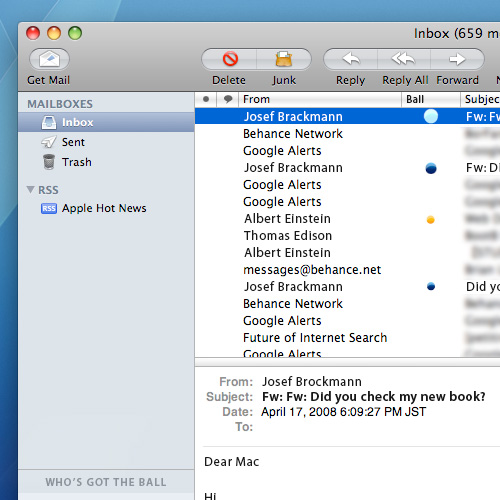
A blue ball means “It’s MY turn to answer”, while the yellow is “I’m waiting for an answer”. If you keep ignoring a question, the ball gets bigger and bigger!
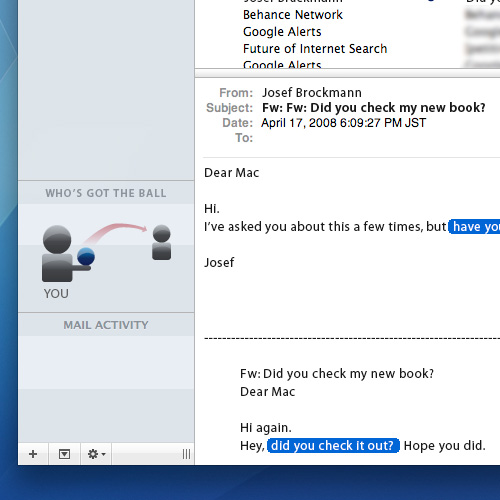
“WHO’S GOT THE BALL” image visualizes who’s turn to give an answer. In the message area, the correspondent question is highlighted.
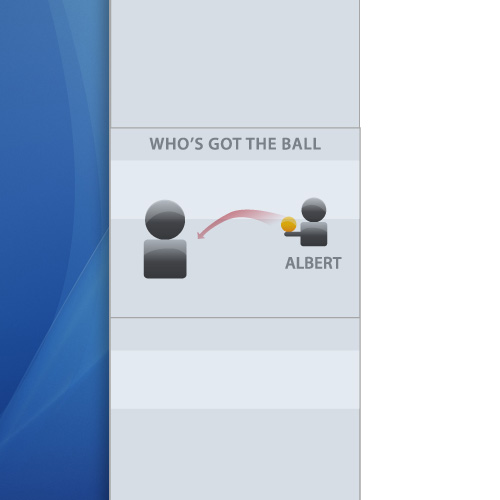
If it’s you who are waiting for an answer, there’s a yellow ball held by the other side.
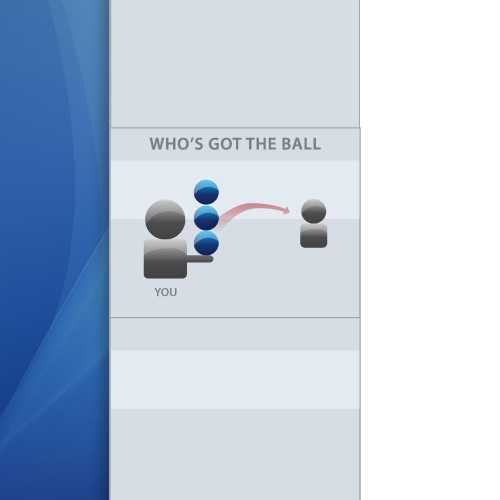
In most cases, though, there are more than one question in a message. In that case, you’ve got as many balls as the questions being asked!

This work is licensed under a
Creative Commons Attribution 3.0 Unported License.
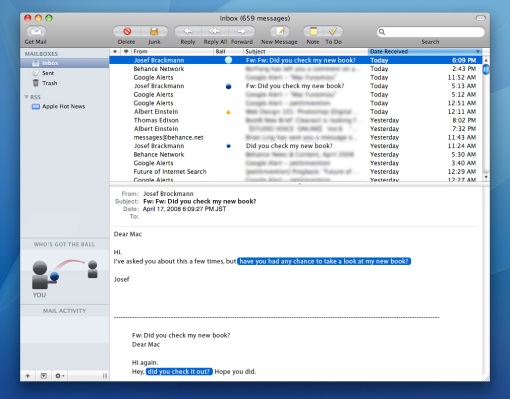
But how do you ‘drop the ball.’ if you decide it’s not important or delegate the ball to a third person?
Outlook has a feature that’s similar to this. You can assign tasks and they show up in your inbox like a task list. When the task is done the notification gets sent back. Problem is that no-one knows about this feature, hence it’s never used.
Also I think you can use the GMail Stars and labels in a similar way. Only it’s up to the end-user to keep track.
sort by balls…