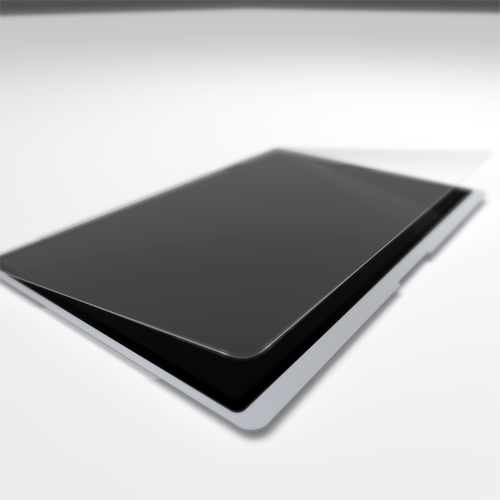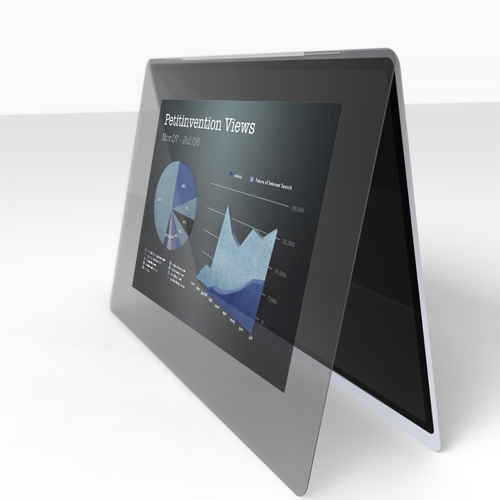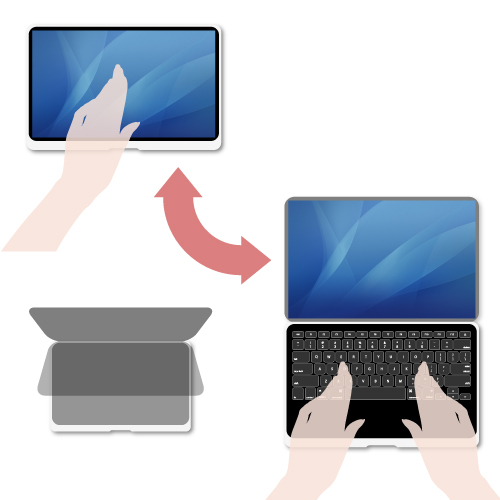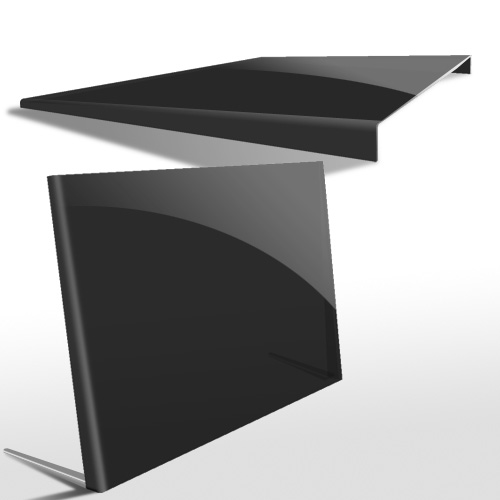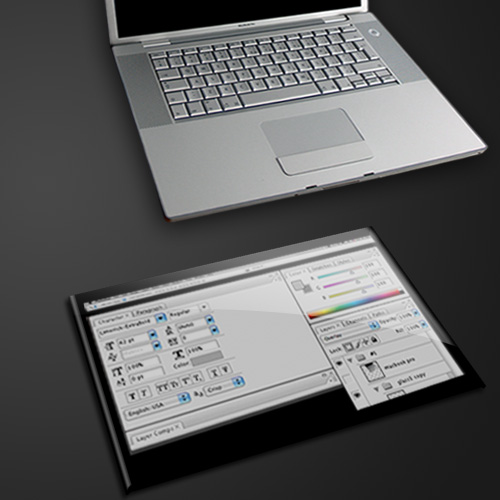I really want this!
Tag: touch screen
URL-Shortening Gesture Concept
I need this function by yesterday.

URL-Shortening Gesture Concept by Mac Funamizu is licensed under a Creative Commons Attribution-NonCommercial-NoDerivs 3.0 Unported License.
Based on a work at petitinvention.wordpress.com.
Permissions beyond the scope of this license may be available at http://petitinvention.wordpress.com.
External Touch Screen #2
Oops!
I just noticed I’ve forgotten to include one image in the post “My Dream Mac #2 (Macbook Touch Concept)”. Sorry!
My Dream Mac #2 (Macbook Touch Concept)
External Touch Screen
iPhone & iPod Touch’s instant access button (you can allocate functions)
I’ve found it quite hard to quickly turn up and down the volume of my iPod Touch when I want to on a crowded train. There is lot of noise when the train is running, so I turn up the volume, but when it stops, it becomes quiet around so I have to quickly turn it down. When I was using my old iPod shuffle, it was quite easy to manipulate the basic functions even when I wasn’t looking at it. So naturally I want that usability for my iPod Touch.
You know there’s a button on top of iPhone and iPod Touch to lock/unlock the screen. I think that can be used for a few useful purposes. As iPhone and iPod Touch know which side is now up and which side is down, it should also know “when the button is pushed with this side up”. So there can be a few functions you can customize like:
If the button is clicked when…
1) the top side up — lock/unlock the screen
2) the bottom side up — mute/regain volume
And if the button is clicked TWICE when…
3) the top side up — access the homepage with Safari
4) the bottom side up — YouTube launches
Something like that.
What do you think?
Examples of the button usage
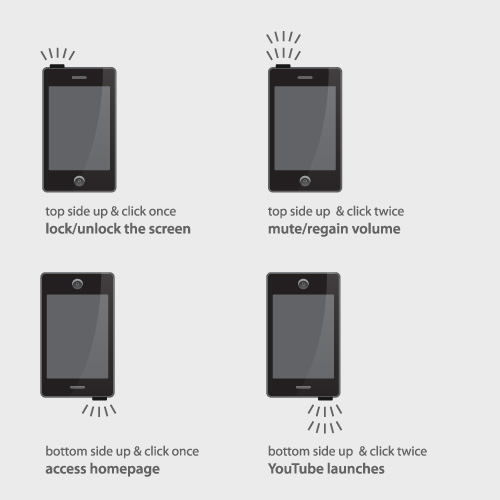
My Dream Mac (Macbook Touch? Mac Nano?)
Please check out the latest post “My Dream Mac #2 (Macbook Touch Concept)“.

(I updated my dream mac in a later post. See this one, too.)

Now that iPhone and iPod touch are out, “touch panel” is proved to be great by the world. I hope a mobile mac like this will come out. Technically it must be possible for Apple to produce this kind of PDA-cum-laptop. I’ve always wanted to carry a very thin light Mac (not an iPod/iPhone) running OS-X with Wi-Fi and bluetooth. I can give up a DVD drive and USB connection as long as it has bluetooth.
It has a thin lid you can flip open downwards, which can work as a keyboard. It can slide behind the screen when it’s not used.
12 inch might be too large for a touch screen because we use it much more closely to our eyes than a usual screen.
Please make something like this, Apple!