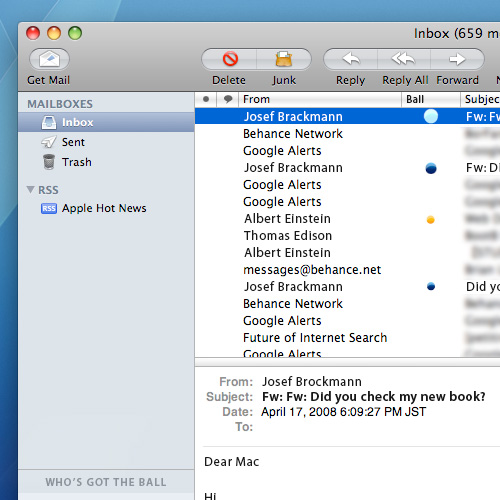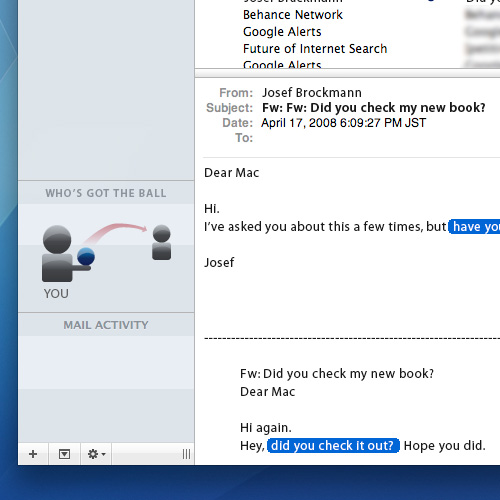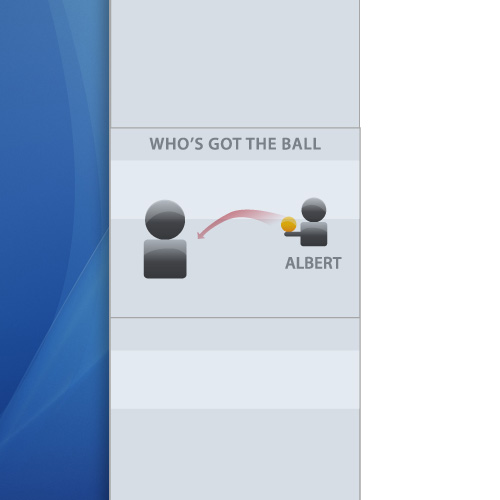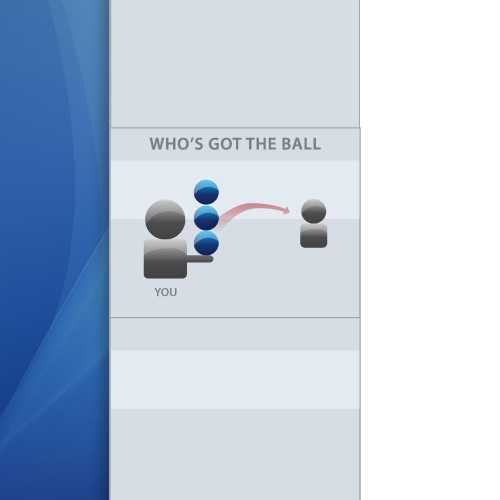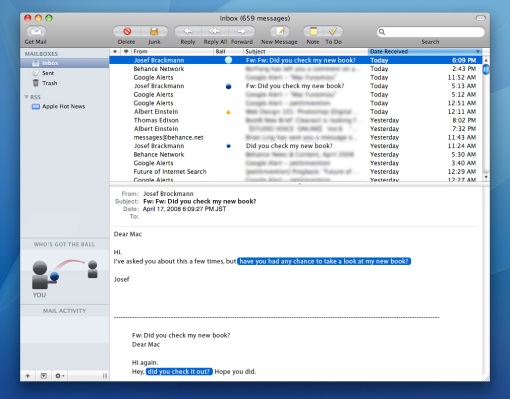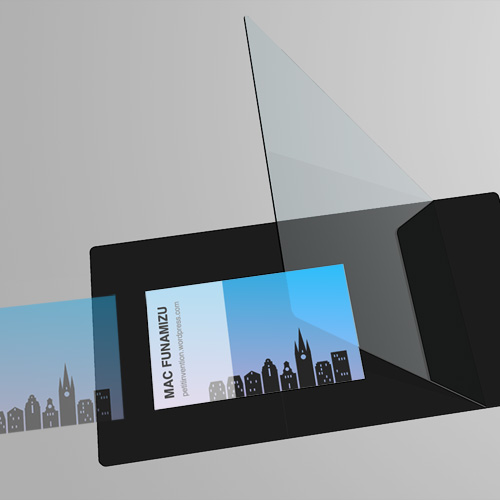(Top post for 2011, Polaroid iPhone Dock Concept)
The one concept I was preparing for as the last 2011 post couldn’t be in time. Sorry.
This is the second year since I started freelancing. Here are what I’m doing now and it could be an excuse for the fewer posts for this blog than last year.
Software
- NCDC: working closely with this Japanese company for iPhone/iPad/Android apps
- 1 Android related software everyone can use (and love?) and more in 2012 also on iPhone
- A few other GUIs for some interesting futuristic platforms
- A fashion website to go live soon
Hardware
- A few thrilling smartphone concepts + tablet devices
- Graphic designs for smartphone cases for 2 companies
- Smart city architecture concepts
Others
- Writing for Jonny Holland
- Collaboration with MONO-LAB Japan to develop some products
I can tell 2012 will be one of the most exciting years in my life. Strongly believe many people around the globe will have chances to see what I make (not just concepts). Just can’t wait to introduce all the above products/services as soon as I can!
Thank you all for reading this blog. I’ve restarted blogging in Japanese on Blogger. I use Facebook for casual talks and Twitter for inspirations.
I wish you all the best in 2012!