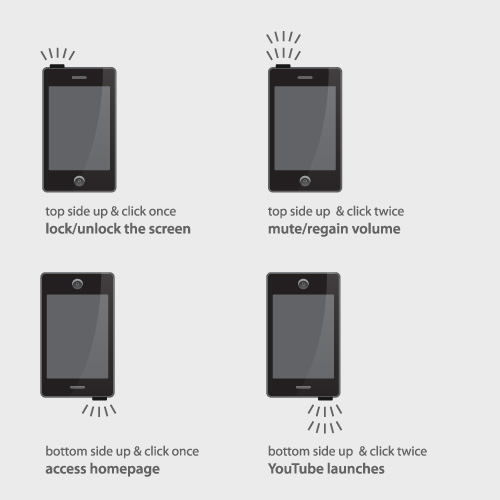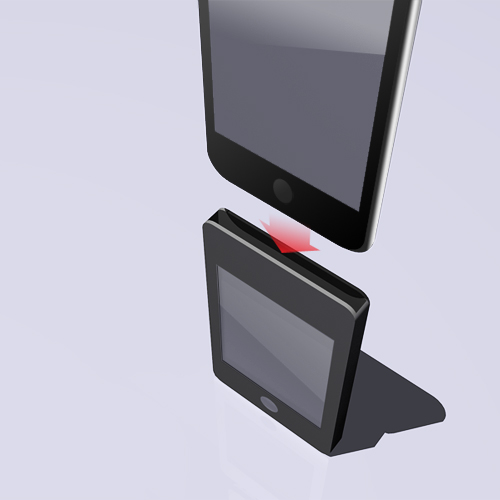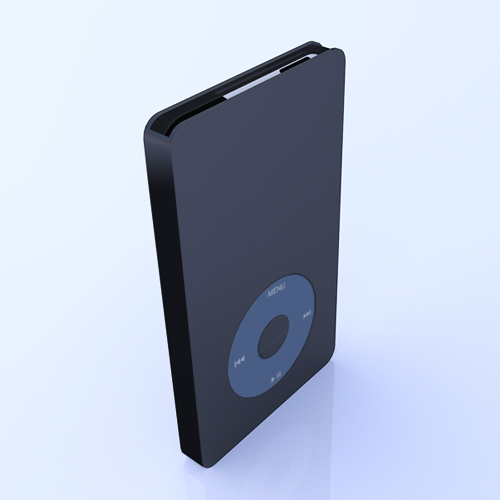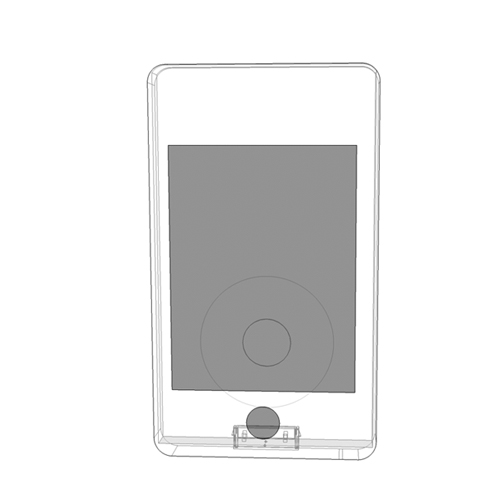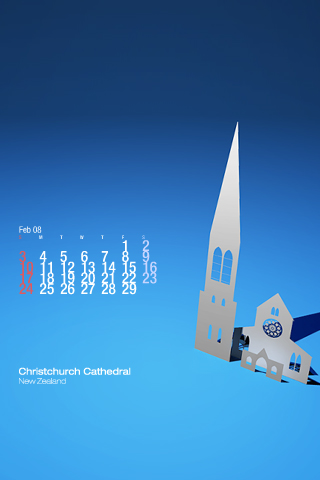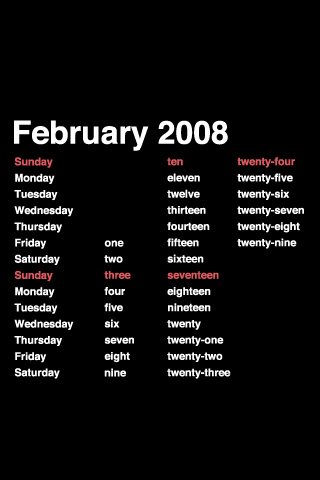Category: iPod
How to control iPod Touch in Your Pocket
I’ve found so many people look for an easier way to control their iPod Touch/iPhone especially when it’s in the pocket. Then how about an iPod case with the old circle control button on the back side of it?
This work is licensed under a
Creative Commons Attribution 3.0 Unported License.
Mac Morph?
What amazed me most about the Morph concept by Nokia is that it came from Nokia itself, not by a daydreaming designer like me, meaning it’s quite promising.
I really like the material that is flexible enough to change its form. If that’s really possible,

first it could be used as a display,

second, fold it half and it could be used as a macbook pro,

and for some more other purposes,

it would be useful to read like a magazine,
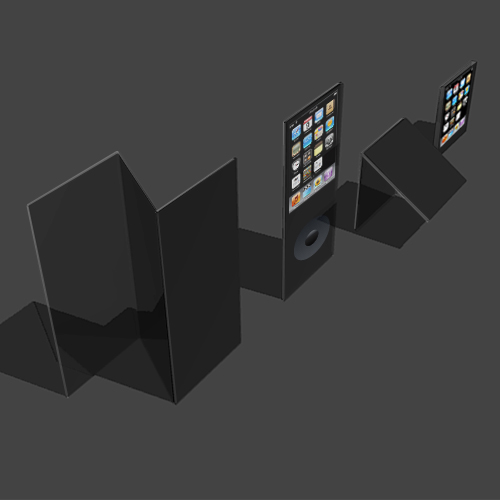
and if it could be folded a few times, it could be an ipod.
Oh, am I daydreaming again?
iPhone / iPod Touch Desktop Calendar Wallpapers for March 2008
Turn your iPhone into a desktop
I was amazed to see how Microsoft’s Play Anywhere works!
That technology could also be applied to something like this, I guess.

This work is licensed under a
Creative Commons Attribution 3.0 Unported License.
iPhone / iPod Touch Desktop Calendar Wallpaper for February
Tilt Till Hole: iPhone Game
iPhone / iPod Touch Desktop Calendar Wallpaper for February in Helvetica
“Mouse-Over” for Touch Screen
With your mouse, it’s pretty convenient when you move the cursor over an item to point it and sometimes it gives you a basic information about the object. Using my iPod Touch everyday, I’ve started to hope there’s the mouse-over function for it, too.In order to make it realize, there must be a more sensitive sensor to monitor the screen, but what I think is this.When you move your finger slightly above the screen, the object on the screen right below the finger changes to the “mouse-over” mode, which is maybe slightly brighter or darker in color, etc. And when you touch the object, it means “click”. That way, the feeling of inconvenience we feel when using the touch screen can be reduced.
iPhone & iPod Touch’s instant access button (you can allocate functions)
I’ve found it quite hard to quickly turn up and down the volume of my iPod Touch when I want to on a crowded train. There is lot of noise when the train is running, so I turn up the volume, but when it stops, it becomes quiet around so I have to quickly turn it down. When I was using my old iPod shuffle, it was quite easy to manipulate the basic functions even when I wasn’t looking at it. So naturally I want that usability for my iPod Touch.
You know there’s a button on top of iPhone and iPod Touch to lock/unlock the screen. I think that can be used for a few useful purposes. As iPhone and iPod Touch know which side is now up and which side is down, it should also know “when the button is pushed with this side up”. So there can be a few functions you can customize like:
If the button is clicked when…
1) the top side up — lock/unlock the screen
2) the bottom side up — mute/regain volume
And if the button is clicked TWICE when…
3) the top side up — access the homepage with Safari
4) the bottom side up — YouTube launches
Something like that.
What do you think?
Examples of the button usage