1680×1050
1280×800
1024×768
Here‘s another one for March and April.
Inspiration and creation of Mac Funamizu
I was amazed to see how Microsoft’s Play Anywhere works!
That technology could also be applied to something like this, I guess.

This work is licensed under a
Creative Commons Attribution 3.0 Unported License.
What if your mirror remembers how exactly you looked like when you had a perfect makeup?
Capture your face so that you can compare with it later.



With a few webcams, you can see yourself from back, right and left.

This work is licensed under a Creative Commons Attribution 3.0 Unported License.
It’s a half digital version of the idea I posted before. This time, input your schedule in iCal and send it to this watch using bluetooth.
No MP3 player or any other iPod-like functions.

This work is licensed under a Creative Commons Attribution 3.0 Unported License.
My desk is always messed with unfinished books and magazines that I think I’ll need soon again, which my wife is always complaining about.
These are for people who feel even bothered just to stand up from your chair, grab the mess and put it away.
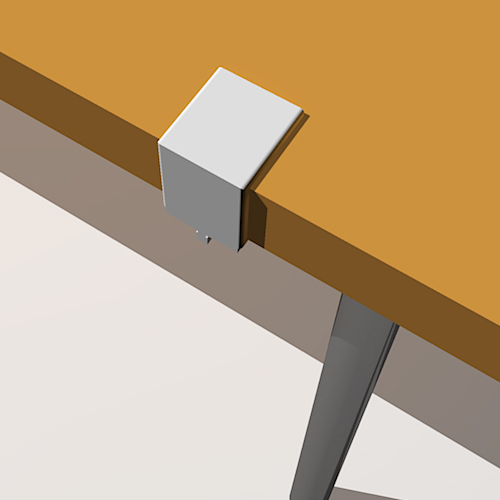
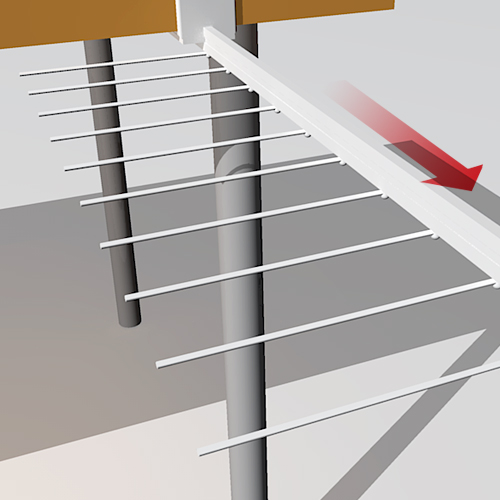
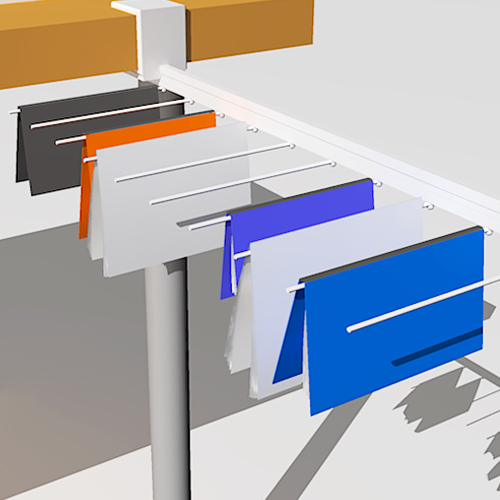
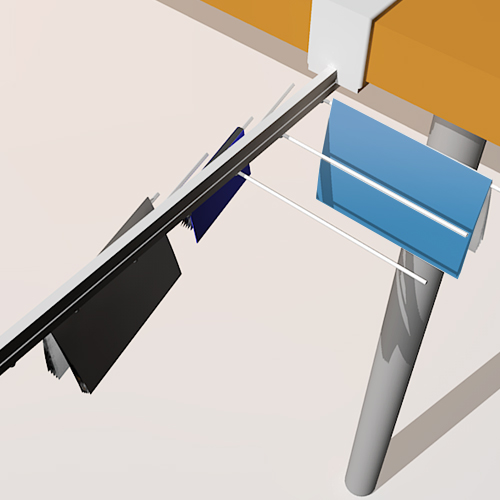
This book hanger works as a bookmark, too. When you don’t need the books, just slide them under the desk and everything looks neat!

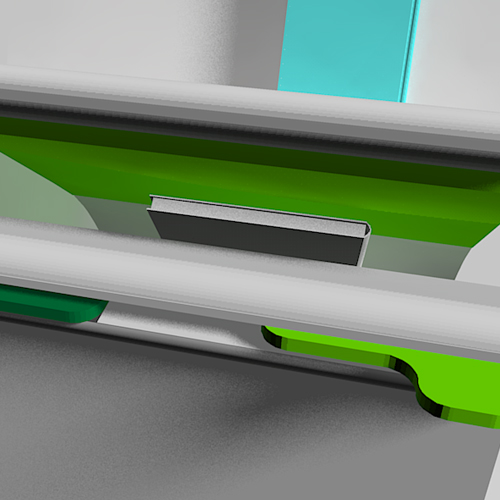
Slide a tab to the other end and a part of the floor flips up so that the book goes down to a selected shelf.
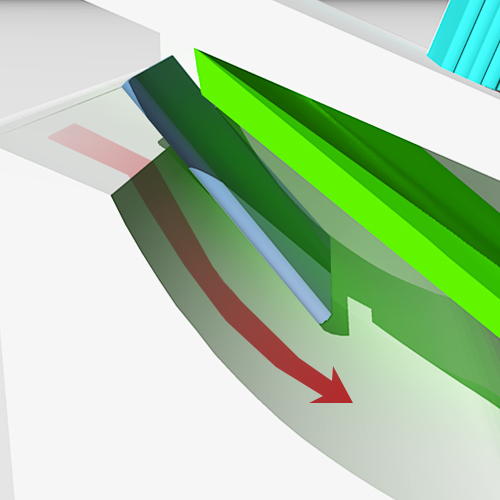
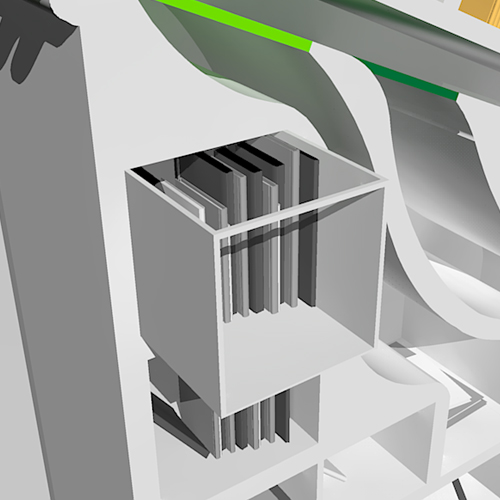
Throw books in the box and put it back in the bookshelf. Easy!
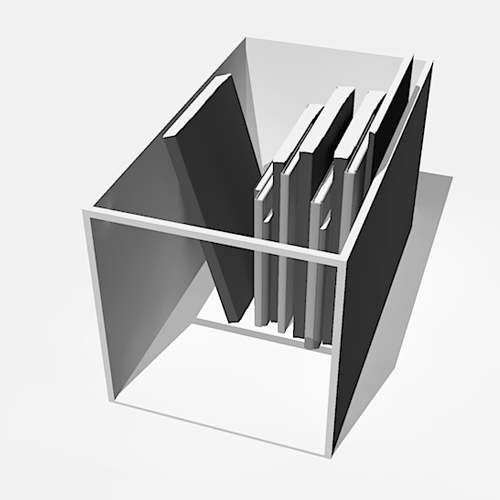
This work is licensed under a
Creative Commons Attribution 3.0 Unported License.
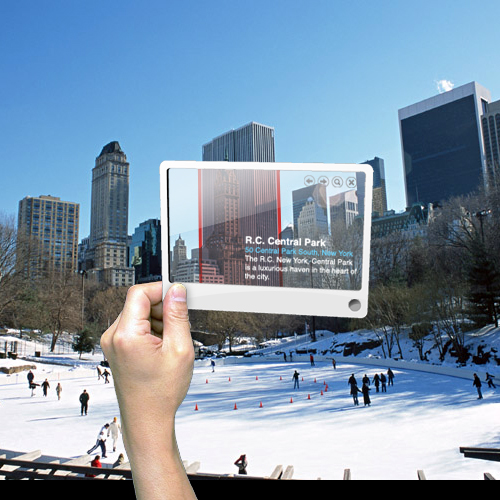
(Followed by a previous post “Future of Internet Search“)
This is what I wish the internet search will be able to do with a mobile device in the NEAR future. Touch screen, built in camera, scanner, WiFi, google map (hopefully google earth), google search, image search… all in one device. Like this way, when you can see a building through it, it gives you the image search result right on the spot.

Choose a building and touch a floor and it tells you more details of the building.
Well, it doesn’t have to be a building, but it can be any object you see. You can use it when you want to know a car model, an insect name, what kind of food is served at a restaurant and how much, who built a bridge, etc. etc. But as a designer myself, I hope it’s able to tell me a name of a font of the type I see, the size, color (in RGB), and so on.

It’s got a scanner built in, so you can use it this way when you want to check the meaning of a word in the newspaper, book, magazine, etc.

It would be much easier to read a real book. You can use the dictionary, wikipedia, thesaurus and anything else available on the web. What do you think?

I won the red dot design concept award for this.
Also visit the later series of this gadget.

Part2:”Future of Mobile Internet Search: Applications”

Part3:”Look at What You Don’t See Through Glass”

Part4:”Future of Mobile Search for Diet”

Part5:”Future of Mobile Search- Search Beyond Time”

Part6:”Future of Mobile Search- Power of Visualization”

Part7:”Future of Mobile Search: Virtual Shopping #1″

Part8:”Speech Balloons for the Hearing-Impaired”

See also the iPhone version of this concept.
This work is licensed under a
Creative Commons Attribution 3.0 Unported License.