I’ve found so many people look for an easier way to control their iPod Touch/iPhone especially when it’s in the pocket. Then how about an iPod case with the old circle control button on the back side of it?
This work is licensed under a
Creative Commons Attribution 3.0 Unported License.
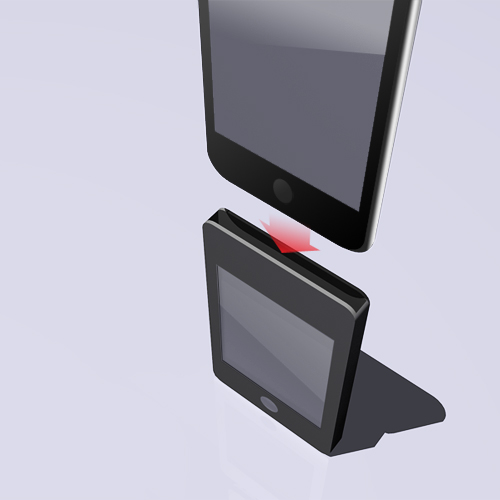

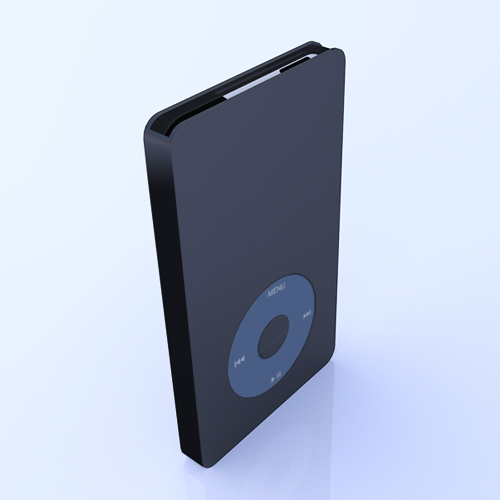

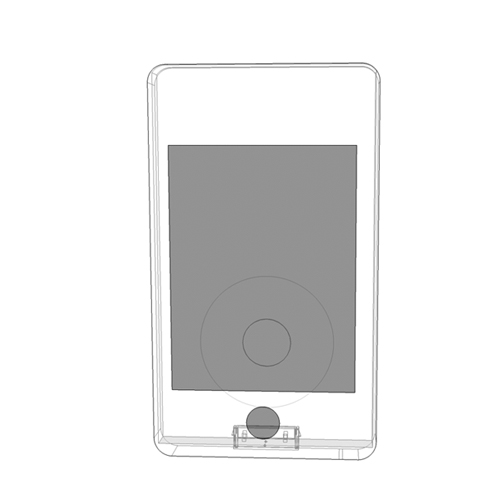

Not so bad!
good. where to buy?
Not a bad idea, though it might work better if the buttons were the same as an iPod shuffle (up/down is volume, left/right is tracks, middle is play/pause.) After all, the iPod Touch does not have nearly the same interface as iPod classic, so Menu and OK have no use here.
Nonetheless, a very good idea.
Thank you all for your comments.
Eptin, good idea! So at least we need some buttons on the case anyway.
Lovely idea,
But, wouldn’t it be easier if the iPhone/touch would have a kind of “pocked mode” where a simple wheel-controller would appear on the screen?
so then there’s no need to use a case and you can still use the wheel inside your pocked without looking…
idealist, thank you for your comment. Yeah, I thought so first, but in that way the screen is all flat and you can’t FEEL what you’re touching, so you have to take it out from your pocket to control it anyway.
I like ipod classic ,Great Work
http://astore.amazon.com/ipod.classic-20
i dont now how to work it i put it on and a itunes sighn is coming up and nuffin else wat do i do ?
nice idea ive had all the ipods so far every 17 of them i would so buy this one
Thanks for the journalist touch with this post… I enjoyed the read. Thank You