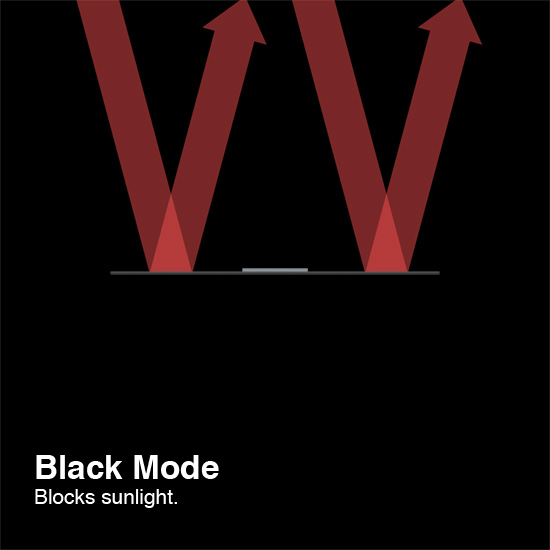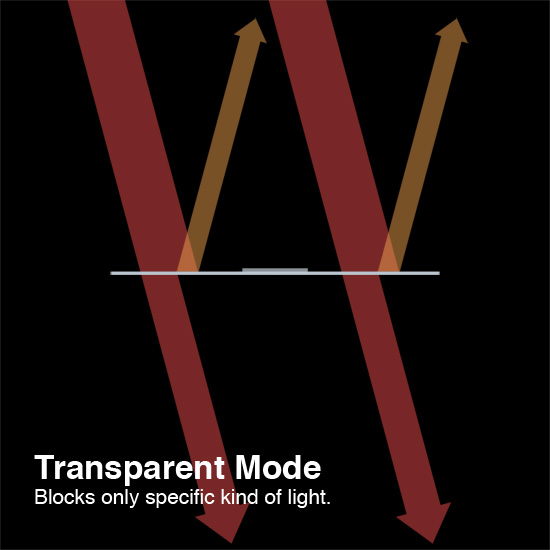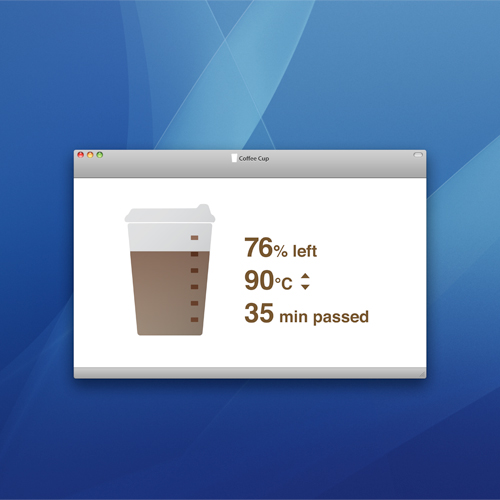With your mouse, it’s pretty convenient when you move the cursor over an item to point it and sometimes it gives you a basic information about the object. Using my iPod Touch everyday, I’ve started to hope there’s the mouse-over function for it, too.In order to make it realize, there must be a more sensitive sensor to monitor the screen, but what I think is this.When you move your finger slightly above the screen, the object on the screen right below the finger changes to the “mouse-over” mode, which is maybe slightly brighter or darker in color, etc. And when you touch the object, it means “click”. That way, the feeling of inconvenience we feel when using the touch screen can be reduced.
Month: December 2007
iPhone & iPod Touch’s instant access button (you can allocate functions)
I’ve found it quite hard to quickly turn up and down the volume of my iPod Touch when I want to on a crowded train. There is lot of noise when the train is running, so I turn up the volume, but when it stops, it becomes quiet around so I have to quickly turn it down. When I was using my old iPod shuffle, it was quite easy to manipulate the basic functions even when I wasn’t looking at it. So naturally I want that usability for my iPod Touch.
You know there’s a button on top of iPhone and iPod Touch to lock/unlock the screen. I think that can be used for a few useful purposes. As iPhone and iPod Touch know which side is now up and which side is down, it should also know “when the button is pushed with this side up”. So there can be a few functions you can customize like:
If the button is clicked when…
1) the top side up — lock/unlock the screen
2) the bottom side up — mute/regain volume
And if the button is clicked TWICE when…
3) the top side up — access the homepage with Safari
4) the bottom side up — YouTube launches
Something like that.
What do you think?
Examples of the button usage
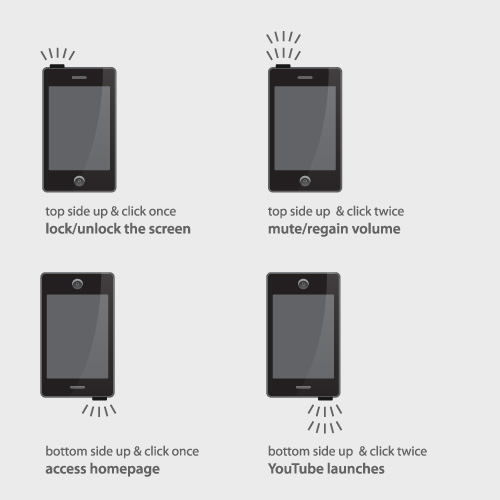
Reduce the solar radiation before reaching the earth
OK. I don’t know anything about global warming, so if I’m being an idiot, just laugh it off.
Simply put, this solar powered glass plate floating on the orbit blocks some solar radiation. We can switch the plate from “transparent mode”, which just blocks only specific kind of light to “black mode”, which cut any kind of light off. We can switch the modes from the earth with the usual remote control. So it’s like putting sunglasses above the earth; sunglasses that can become usual glasses.
In short, you can ADJUST the sunlight coming to the earth.
Of course, only a single disc does not change anything, but if there are one thousand of them above your city, it can make a small change.
By the way, is it possible to transcend electricity in the air?
Drawing Laser Beam for Presentations

Wouldn’t it be fun if you could draw with your projector laser pointer in your presentation? It would be very helpful.
 This work is licensed under aCreative Commons Attribution 3.0 Unported License.
This work is licensed under aCreative Commons Attribution 3.0 Unported License.
Got no time to spare?
Creating time is one kind of creativity.
Desktop organizing wallpaper
USB powered coffee warmer + temp adjusting app
Send a Christmas card using Youtube!
I made a Christmas animation and uploaded it for Youtube.
Check it out and if you like it, you can download an e-mail template linked to the movie.
It’s for Apple Mail (Leopard). The e-mail card and the animation make one story.
How to use the template is pretty simple: just double-click it and you’re ready to type in!
It’s free because it’s a Christmas present for you all.
Have fun!
[youtube=http://www.youtube.com/watch?v=4TmfZqC6etI&rel=1]
WiFi, web application and a Starbucks with rentable small office(?)
Web applications for iPod Touch and iPhone are now released by Google, which include search, gmail, calendar, docs, etc. I tried them a little and now the home page is already bookmarked as my portal site. It works fast!!! I even found it works faster than the apps installed in iPod. Amazing!
It works so well that I even think an iPod can go well without apps installed, which might have been the original plan by Apple though. With a browser that works, most of the things can be done. In the near future, graphic and motion apps will be available. Even fonts won’t have to be installed in your PC.
By the way, my commuter train now throws a campaign that allows us to use free WiFi for as long as we want once a day. It’s only for iPod Touch users. (There’s no iPhone in Japan yet.) With that service, I don’t have to buy a newspaper or magazine to read on a train: I can read them on the net. (Sometimes I have to pay some money to be a member to have a full view of the contents, of course.) Also, I can deal with Word and Excel documents, move the data and send them by email. With a small device, I can WORK on a train. I can also read the blogs I have to check.
I believe this is already a business that someone started, but I hope there’s an office to rent, which is equipped with a PC with a browser and a WiFi connection. You can choose a scanner, printer or fax as an option, and the fees depend on the hours or days you rent and the office size (from one for 1 person). Renting a cool office for yourself costs a lot, so there will be lots of people who want to rent a beautiful office where we even think they want to invite someone. How about an office like a Starbucks? I’ve seen many people talking to their customers or affiliates in a Starbucks store. Soundproof walls should be installed so that we won’t have to worry someone will hear our talks. And this is what I want: you can order a coffee from your PC and a clerk will serve you. The fee is automatically added, so it’s easily done. Or, there can be a bar counter where you can pour your coffee for yourself for free.
The data is stored in the web server, so other people can access it from other places. WIth that, you don’t have to be a freelance.
So what do you think? Or are there places like this already?
Customizing your drink in website before going to Starbucks
How about having a website where you can customize your cup of Starbucks coffee as you like (hopefully intuitively with lots of visual aids) on your PC, mobile or PDA and SEND it to your favorite Starbucks store? You just go to the store and tell your number given in the website, and the clerk says “OK, you pre-ordered ‘Grande Add shot Caramel Light Whip Caramel Sauce Mocha Sauce White Chocolate Mocha Frappuccino’, right?” instead of your saying it. In the website, you see other customers’ choices, suggestions, tips for your choice, rankings, etc. Some of those are already realized in the Japanese Starbucks website, but I believe they can add some Amazon-like features to it. It’s wiin-win-win situation for you, Starbucks and other customers.