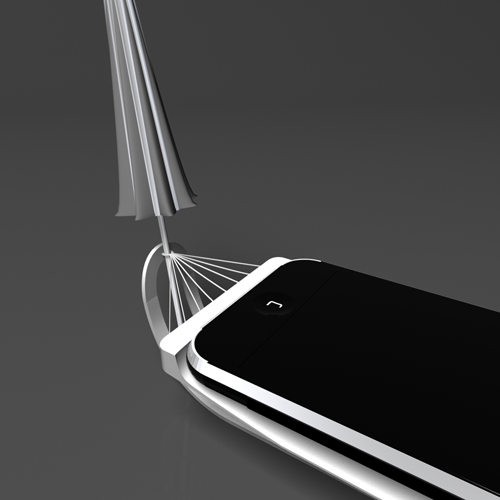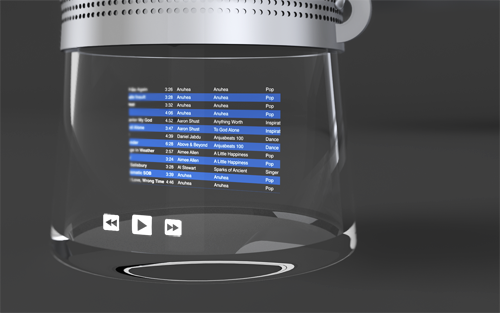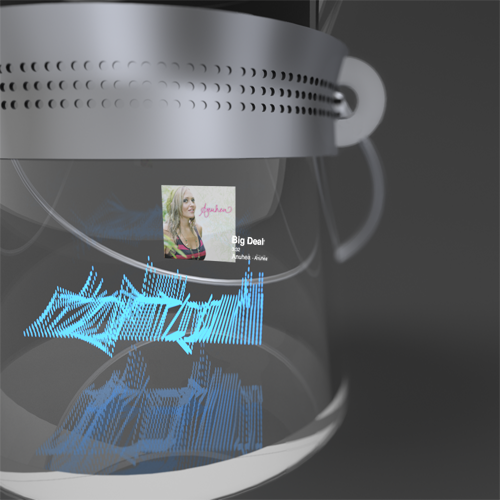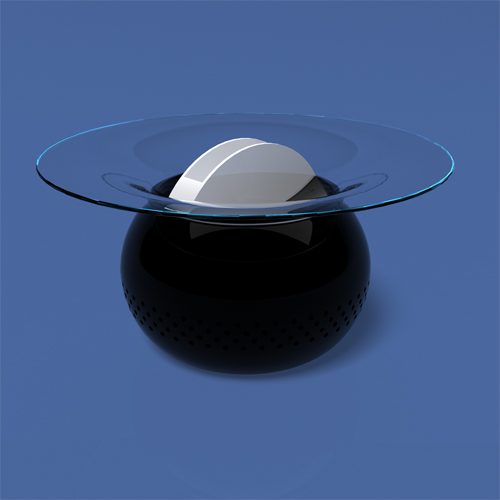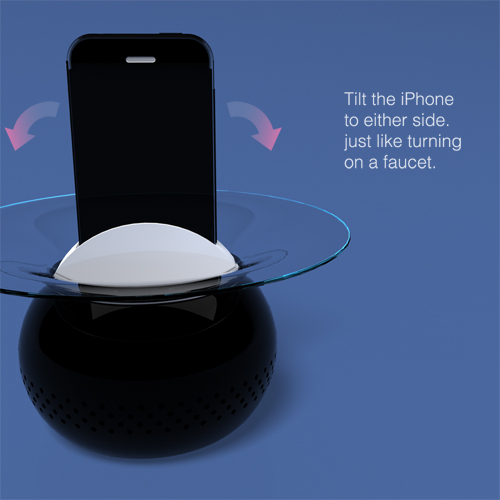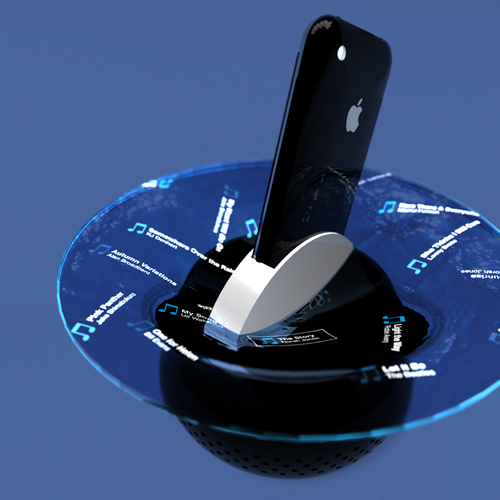iHammock
I use my iPhone at work and at home. When I’m at work in the office, I can’t make it ring loud when there’s an incoming phone call or an email, so I change the setting to the silent (vibration) mode. But when it vibrates on my desk, it makes even louder noise than a beep, so I was thinking if I could make something soft to put my iPhone on so that it doesn’t rattle when vibrating, and thought that a hammock style would be fun. It looks like your iPhone is relaxing on a hammock, so I added a parasol that works as a solar power battery charger. You open and flip the parasol in the sun to get electricity and close and fix it on the hammock to charge your iPhone.
“iHammock”?
Just for fun again.
iAcqua2
Wouldn’t it be nice if you had a 3D screen that displays stereoscopic images of music visualizer and stocked photos when your iPhone is docked? It’s like a combination of my old ideas (snow globe screen and iAcqua).
OC
This one tilts a bit when your iPhone is docked, making the speakers and the transparent screen float.
It tells you when there’s a phone call and an email by rocking from side to side.