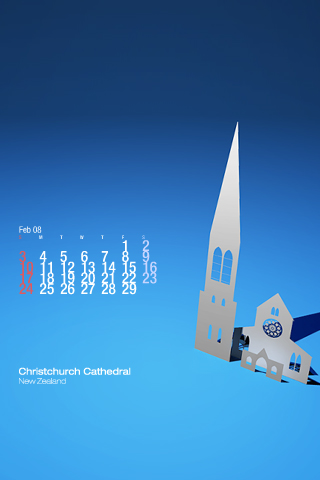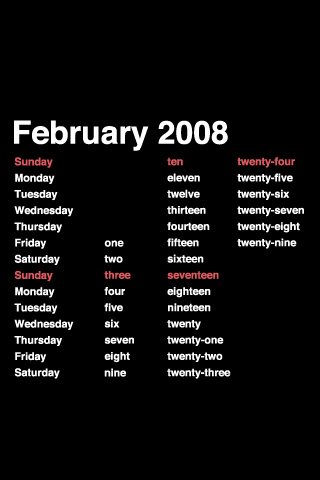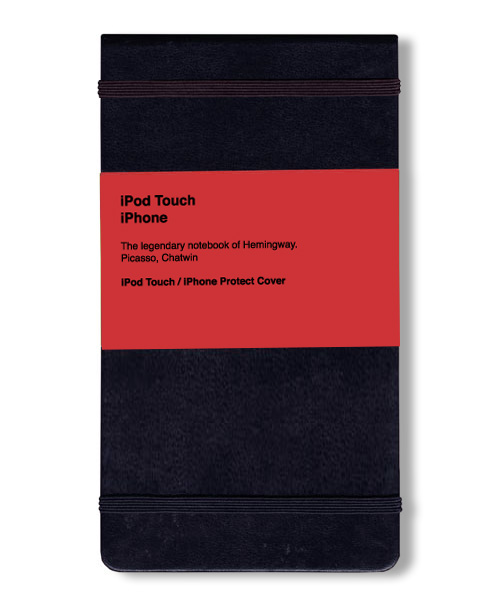Tag: iphone
Tilt Till Hole: iPhone Game
iPhone / iPod Touch Desktop Calendar Wallpaper for February in Helvetica
“Mouse-Over” for Touch Screen
With your mouse, it’s pretty convenient when you move the cursor over an item to point it and sometimes it gives you a basic information about the object. Using my iPod Touch everyday, I’ve started to hope there’s the mouse-over function for it, too.In order to make it realize, there must be a more sensitive sensor to monitor the screen, but what I think is this.When you move your finger slightly above the screen, the object on the screen right below the finger changes to the “mouse-over” mode, which is maybe slightly brighter or darker in color, etc. And when you touch the object, it means “click”. That way, the feeling of inconvenience we feel when using the touch screen can be reduced.
iPhone & iPod Touch’s instant access button (you can allocate functions)
I’ve found it quite hard to quickly turn up and down the volume of my iPod Touch when I want to on a crowded train. There is lot of noise when the train is running, so I turn up the volume, but when it stops, it becomes quiet around so I have to quickly turn it down. When I was using my old iPod shuffle, it was quite easy to manipulate the basic functions even when I wasn’t looking at it. So naturally I want that usability for my iPod Touch.
You know there’s a button on top of iPhone and iPod Touch to lock/unlock the screen. I think that can be used for a few useful purposes. As iPhone and iPod Touch know which side is now up and which side is down, it should also know “when the button is pushed with this side up”. So there can be a few functions you can customize like:
If the button is clicked when…
1) the top side up — lock/unlock the screen
2) the bottom side up — mute/regain volume
And if the button is clicked TWICE when…
3) the top side up — access the homepage with Safari
4) the bottom side up — YouTube launches
Something like that.
What do you think?
Examples of the button usage
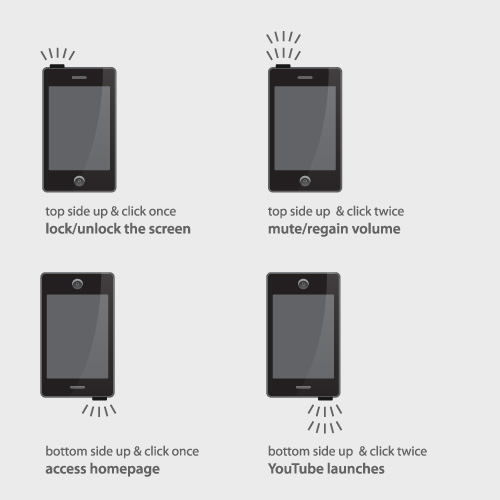
WiFi, web application and a Starbucks with rentable small office(?)
Web applications for iPod Touch and iPhone are now released by Google, which include search, gmail, calendar, docs, etc. I tried them a little and now the home page is already bookmarked as my portal site. It works fast!!! I even found it works faster than the apps installed in iPod. Amazing!
It works so well that I even think an iPod can go well without apps installed, which might have been the original plan by Apple though. With a browser that works, most of the things can be done. In the near future, graphic and motion apps will be available. Even fonts won’t have to be installed in your PC.
By the way, my commuter train now throws a campaign that allows us to use free WiFi for as long as we want once a day. It’s only for iPod Touch users. (There’s no iPhone in Japan yet.) With that service, I don’t have to buy a newspaper or magazine to read on a train: I can read them on the net. (Sometimes I have to pay some money to be a member to have a full view of the contents, of course.) Also, I can deal with Word and Excel documents, move the data and send them by email. With a small device, I can WORK on a train. I can also read the blogs I have to check.
I believe this is already a business that someone started, but I hope there’s an office to rent, which is equipped with a PC with a browser and a WiFi connection. You can choose a scanner, printer or fax as an option, and the fees depend on the hours or days you rent and the office size (from one for 1 person). Renting a cool office for yourself costs a lot, so there will be lots of people who want to rent a beautiful office where we even think they want to invite someone. How about an office like a Starbucks? I’ve seen many people talking to their customers or affiliates in a Starbucks store. Soundproof walls should be installed so that we won’t have to worry someone will hear our talks. And this is what I want: you can order a coffee from your PC and a clerk will serve you. The fee is automatically added, so it’s easily done. Or, there can be a bar counter where you can pour your coffee for yourself for free.
The data is stored in the web server, so other people can access it from other places. WIth that, you don’t have to be a freelance.
So what do you think? Or are there places like this already?
Read blogs on iTunes: To use an iPod Touch as an offline RSS reader
 I would be really happy if I could read blogs or RSS feeds on iTunes because that means I can “carry” and see them on my iPod anywhere I go. That’s important to me because there are so few “public WiFi” places around me. Using the iPod’s text storage function is not good enough because it has lots of limitations for viewing websites.It’s natural to think that an iPod connects to the net and save data necessary when it’s available and switch to an offline mode when WiFi is not available.
I would be really happy if I could read blogs or RSS feeds on iTunes because that means I can “carry” and see them on my iPod anywhere I go. That’s important to me because there are so few “public WiFi” places around me. Using the iPod’s text storage function is not good enough because it has lots of limitations for viewing websites.It’s natural to think that an iPod connects to the net and save data necessary when it’s available and switch to an offline mode when WiFi is not available.
iPhone Moleskine Cover

This might sound cheesy, but I would definitely buy one if they started to sell this.
This work is licensed under a
Creative Commons Attribution 3.0 Unported License.
horizontal keyboard app for iPhone
Think it’s quite hard to type in a limited space, so how about taking advantage of the ipod’s width (at the expense of the full text view you typed)?
This work is licensed under aCreative Commons Attribution 3.0 Unported License.